Editor improvements and more
Hi everyone! Sharing some updates that we've made over the past two weeks.
Lots of editor improvements
- We've also opened up the external image editor to all membership tiers!
- We refreshed the full UI to make it simpler to edit and retexture images
- We combined editor experience for editing MJ images or external images. You can access the editor through the edit button in the sidebar, or via the 'Edit' button in the lightbox
- You can now import multiple images on layers. Use this to make creative collages of images or inventive new retextures
- Smart selection allows you to click on an object to be removed
- We've made the AI moderation smarter. You should see fewer prompts be blocked.
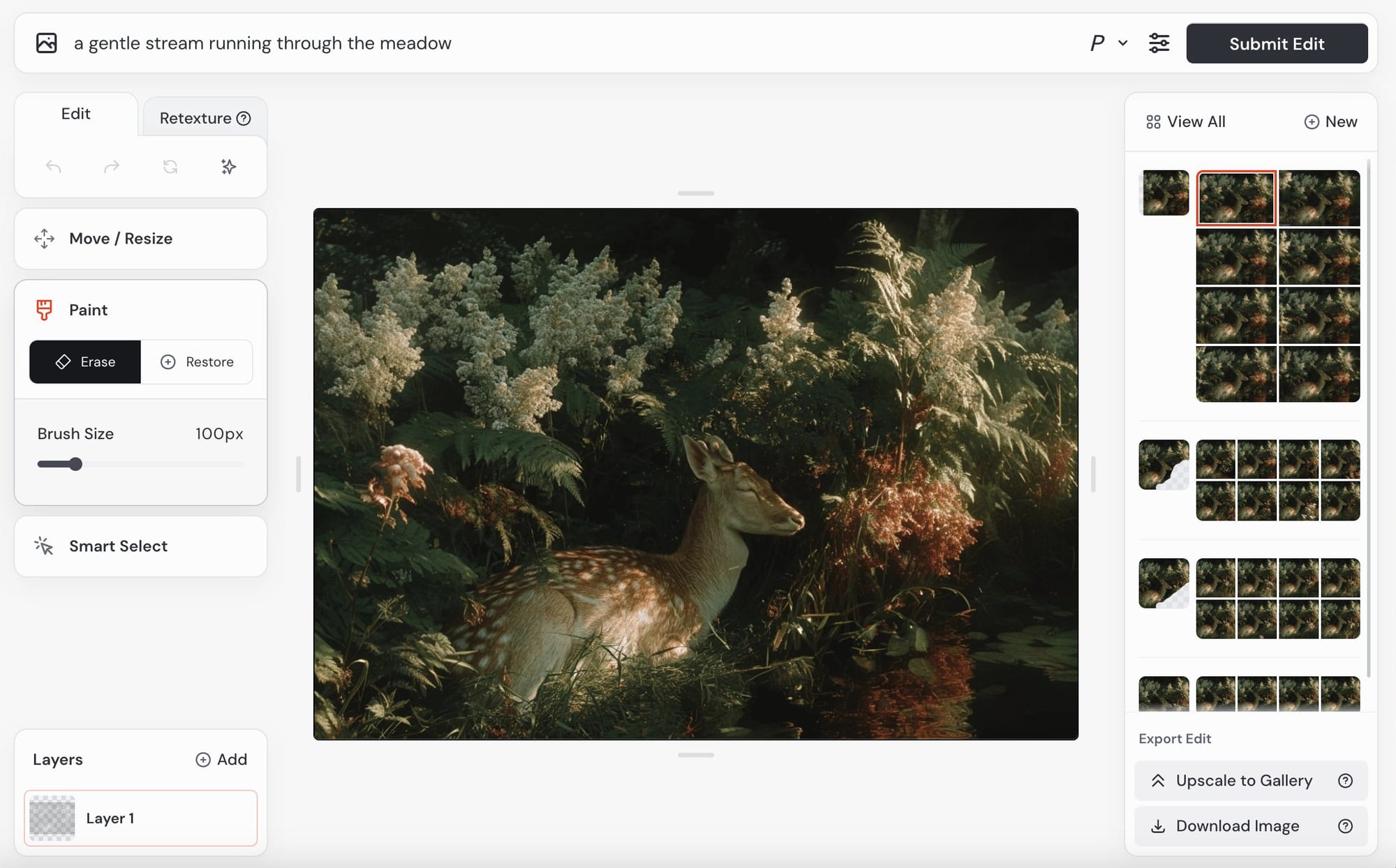
A new prompt bar for V7
- The new prompt bar now has separate toggleable buttons for Personalization, Draft Mode, Conversational (LLM) mode, and voice mode
- You can now use a AI to help you prompt or iterate over prompts when you click the 'conversational' mode button (the chat bubbles)
- Once you're in conversational mode you can also click a microphone to enable voice mode
- These modes are now separated from draft mode, but you can us them together too!
Improving draft mode
- We have improved the 'Enhance' button on draft jobs so that it will increase the quality of your base image without changing much in terms of details. This will be more subtle than a vary subtle, but will improve the quality of the base draft-mode image
- As a reminder, you can enable draft mode by clicking the ⚡️ button in the prompt bar, or adding
--draftto your prompt
Weird, tile, remix now supported for V7
- We've added
--weirdcommand back to V7. It mainly goes from 0 to 1000 but we're allowing 3000 like before. The main goal is to give you a command that lets you push things out of the normal aesthetic window into stuff that might be novel or weird in ways you might desire. Try using it with high values of--stylize!
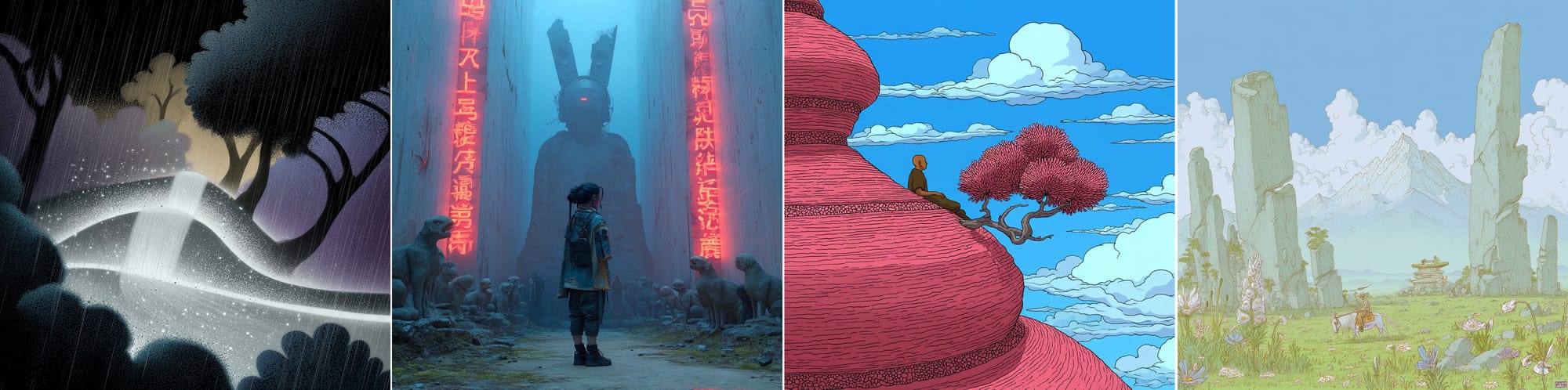
- Use
--tilewith V7 to create seamless repeating patterns. Learn more about --tile - Remix mode is now available for V7. Remix is a bit of an advanced feature that gives you more control over variations. Find it by selecting "More Options" within the lightbox. Learn more about remix
A new way to help us improve V7
- Help us make V7 better by using the feedback options in the lightbox for whether you like the image, dislike the image or feel neutral about it
- Please take these ratings seriously! Community feedback like this helps make images better for everyone
- To make things fast we made it so you can also use 1,2,3 keys on your keyboard as well as arrow keys to flip through and quickly pick ratings
Thanks for being a part of our community! ❤️